My husband gave me the ingenious little Gocco printer for Christmas and I’m ashamed to say that I just took it out of the box today. I am intimidated by objects that require me to read instructions (particularly when they are in Japanese), but these great tutorials here and here got me through it and it turns out to be very simple. I now understand this Gocco craze! If you have not heard of these, they are basically mini silkscreen printers that burn the image and print it in a couple of simple steps.

I worked on this with my five-year-old who brought home a Dr. Seuss-ish drawing from school of her name in cursive made into people. The image needs to be in carbon to transfer to the screen, so I had her re-draw it with the carbon pen provided. Lost some of the detail of her original drawing as you can see below, but still great. I guess I could have traced the original. You can also scan in or create an image on the computer and (from what I gather) print with a laser printer or make a photocopy.
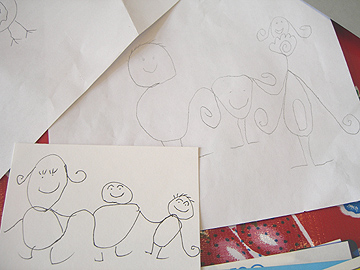
Anyway, all you do is make a screen of the original, ink it and print away. I look forward to trying some designs of my own and want to try multiple colors. Good-ness over at Etsy has a good price on the basic set.
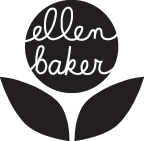

Cute. What a great idea to use your child’s drawings. Very neat! I would love a Gocco but just can’t make myself buy it.
Cuuuute! I am scared to try that. You did a wonderful job. What a great gift those cards will make for Grammies and such. 🙂