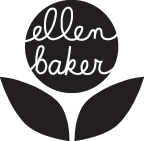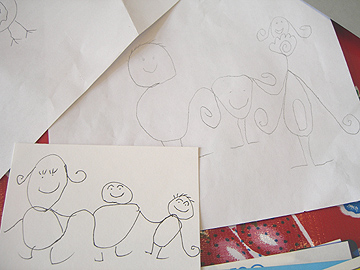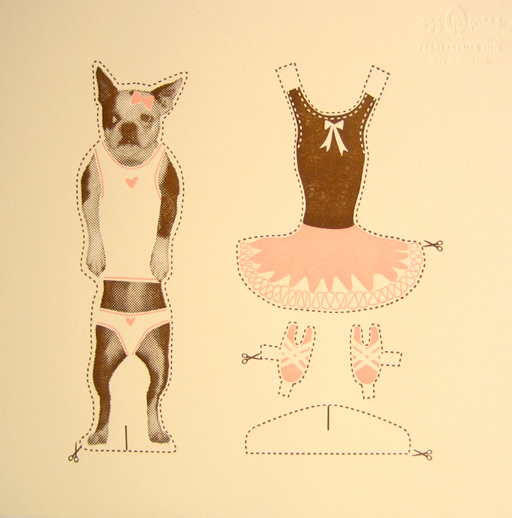My first real printing project using the nifty Gocco printer.
I drew these ginkgo leaves, scanned them into Photoshop and then printed them and copied with a photo copier to make a carbon screen for the Gocco. I like using the metallic inks because you can’t get that effect from a printer. I wanted to use silver, but it looked a bit flat. Since the invitation was large, I printed the green lettering on my inkjet printer and then stamped the image and the name of the couple with the Gocco printer. I have definitely learned that when you are making the screen, it is best to hold it down for about 20 seconds and let the image really burn into the screen for full inking. Looking forward to making lots of fun stuff with the Gocco!